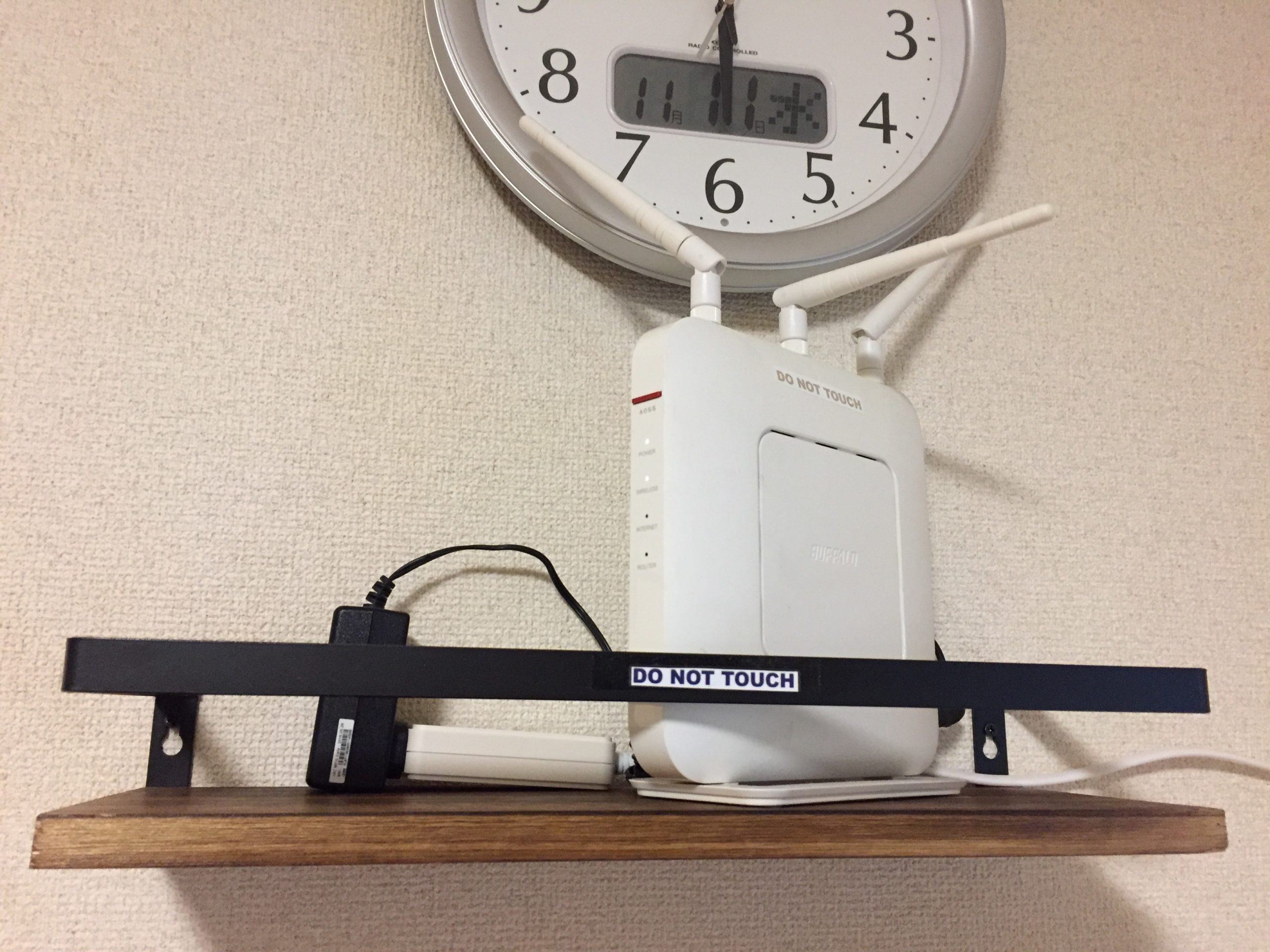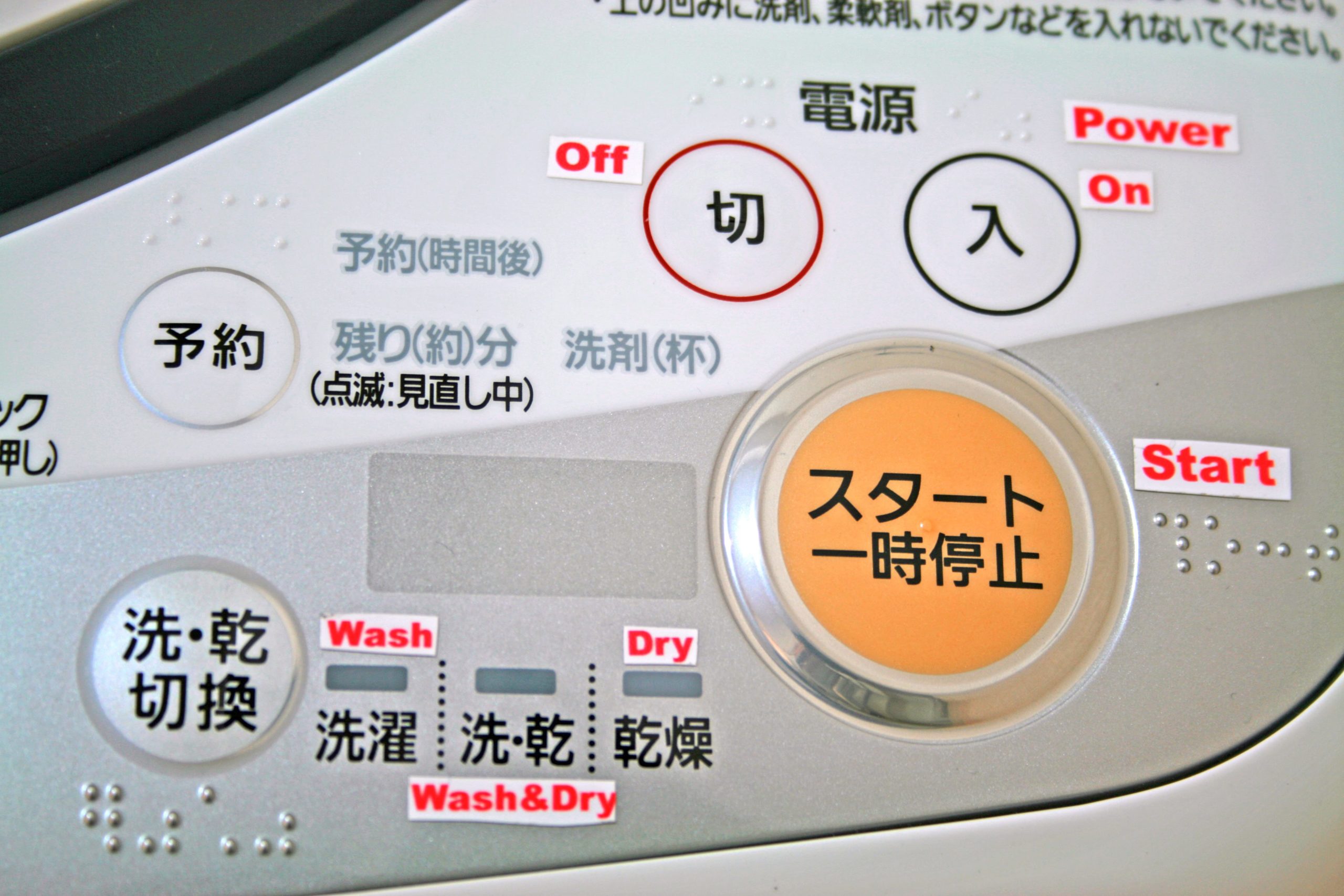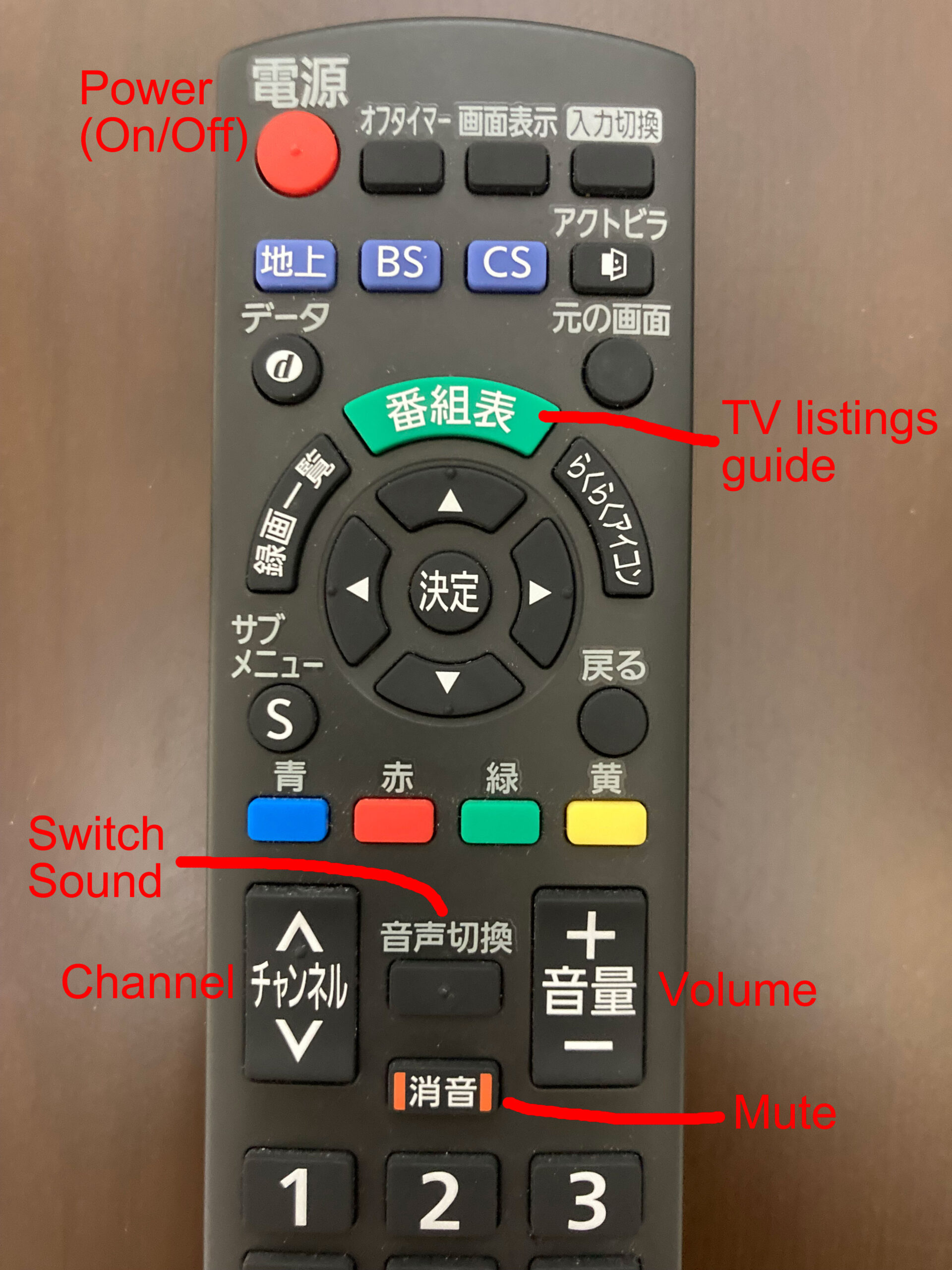Rules & Tips

House Rules
BE QUIET ANYWHERE in the building.
No partying. Don’t make too much noise. Don’t let your children run or stomp their feet. Please respect your neighbors.
No partying. Don’t make too much noise. Don’t let your children run or stomp their feet. Please respect your neighbors.
NO SMOKING ANYWHERE in the building.
No smoking neither on the balcony nor in the building entrance. Your next door neighbor’s children may inhale the smoke. Smoking Areas are here. In Central Tokyo (Chiyoda, Chuo, Minato, Shinjuku, Bunkyo, Taito, Shibuya and Toshima), smoking is prohibited in all public places except smoking areas.
No smoking neither on the balcony nor in the building entrance. Your next door neighbor’s children may inhale the smoke. Smoking Areas are here. In Central Tokyo (Chiyoda, Chuo, Minato, Shinjuku, Bunkyo, Taito, Shibuya and Toshima), smoking is prohibited in all public places except smoking areas.
TAKE OFF YOUR SHOES at the entrance when you enter the room.
KEEP CLEAN and KEEP THE GARBAGE INSIDE the rooms.
No garbage anywhere on the 1st floor, in front of the building or on the road.
Garbage disposal rules are strict in Tokyo, so I will manage the final disposal.
If you would like to dispose of trash from your room, please leave the plastic bags in front of the door (in the hallway outside your room door), then send me a message and I’ll pick them up right away.
Please help me separate the garbage into Burnables, Non-burnables and Recyclables.
For example, almost all the drink bottles are Recyclables, especially Cans 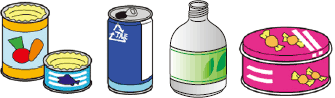 , Glass bottles
, Glass bottles 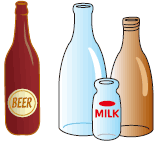 and PET bottles
and PET bottles 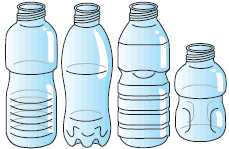 , please put them separately (dirty paper packs can be Burnables). PET
, please put them separately (dirty paper packs can be Burnables). PET  is Recyclables, and other plastics (PP, PE, PS, etc)
is Recyclables, and other plastics (PP, PE, PS, etc)  are another Recyclables that are collected separately from PET, please put them in separate bags (dirty plastics can be Burnables). Here are the details:
are another Recyclables that are collected separately from PET, please put them in separate bags (dirty plastics can be Burnables). Here are the details:  Recyclables How to separate garbage 1 2 Chinese and Korean version Separate collection of PLASTICS (other languages) from April 2025
Recyclables How to separate garbage 1 2 Chinese and Korean version Separate collection of PLASTICS (other languages) from April 2025
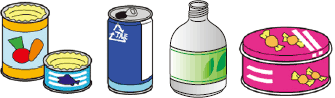 , Glass bottles
, Glass bottles 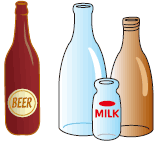 and PET bottles
and PET bottles 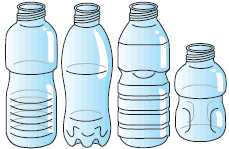 , please put them separately (dirty paper packs can be Burnables). PET
, please put them separately (dirty paper packs can be Burnables). PET  is Recyclables, and other plastics (PP, PE, PS, etc)
is Recyclables, and other plastics (PP, PE, PS, etc)  are another Recyclables that are collected separately from PET, please put them in separate bags (dirty plastics can be Burnables). Here are the details:
are another Recyclables that are collected separately from PET, please put them in separate bags (dirty plastics can be Burnables). Here are the details:  Recyclables How to separate garbage 1 2 Chinese and Korean version Separate collection of PLASTICS (other languages) from April 2025
Recyclables How to separate garbage 1 2 Chinese and Korean version Separate collection of PLASTICS (other languages) from April 2025Never dispose of anything in the sinks or toilets that can be put in the trash.
Never put any food down the disposal. Never flush anything down the toilet except human waste and toilet paper. Never flush any papers besides toilet paper.
Never put any food down the disposal. Never flush anything down the toilet except human waste and toilet paper. Never flush any papers besides toilet paper.
Do not throw away syringes as trash. There is a risk of injury to trash collectors. Syringes are collected at designated pharmacies. Designated pharmacy near here, 3min walk.
Turn off the lights, the air conditioner and the gas appliance when you go out.
NO PETS. No stinky foods. No matches. No open flames. No dangerous goods.
SELF CHECK IN: 3PM or anytime after. SELF CHECK OUT: 11AM or anytime before.
Early check in and late check out may be available depending on other guests, please ask me.
You can leave your baggage in the front desk room on the first (ground) floor before check in and after check out, please ask me.
You can self check in and check out, but please send me a message when you checked out so that I can start cleaning for next guests.
Upon checking out, you can take with you the toothbrush, snacks and drinks, but please be sure to leave the Wi-Fi router, towels and linens.
1: GUEST REGISTRY, 2: PASSPORT and 3: Identity Verification
The Private Lodging Business Act took effect on June 15th 2018 in Japan, so the Japanese Government is requiring these 3 to all Airbnb listings and all hotels:
1. Please send me the guest registry information of all members.
2. Please send me photos of passports of all members.
3. Please let me check all your members are here.
1. Please send me the following guest registry information by Airbnb app in advance or upon checking in:
Name, Address, Occupation, Nationality and Passport number of all members.
You can also use  this form (download Excel file) for printing out to bring your photocopy upon checking in.
this form (download Excel file) for printing out to bring your photocopy upon checking in.
 this form (download Excel file) for printing out to bring your photocopy upon checking in.
this form (download Excel file) for printing out to bring your photocopy upon checking in.2. Please send me photos of passports of all members by Airbnb app in advance or upon checking in. Or you can also bring the photocopies of the passports.
3. When you arrive at MY Building, please tell all your members to take a look at the “Draemon Camera” at the front desk of the entrance lobby.
This is an alternative way to that hotels front desk clerks meet you face-to-face at the reception desk and check your passports.

Then all the check in process will be done.
Please note that we will never use your photos, passport photos, guest registry information and all your private information for any purposes other than as described here:
Helpful Tips, Hints & Manuals
Passcode Key Lock
You don’t have to carry any keys or cards with you. Door unlocks by pressing a security passcode on touch screen numeric keypad. Random ten-key system changes number layout each time you operate.
I inform you your own personal code and how to operate it in the first inbox message after the reservation has completed. I will provide each guest with their own unique code. If you would like to change or forget the passcode, please send me a message or call me anytime.
Mobile Wi-Fi Router
You can stay connected to the internet with no limit anytime and anywhere. Take it with you when you go out putting it in the soft case, and put it back in the charging dock when you come back.
I will inform you the Wi-Fi Network Name (SSID) and the Password after the reservation has confirmed, and they are provided in the room too.
Upon checking out, please be sure to leave the router back in the charging dock.
And if you would like to use it longer than 10 hours straight a day, it may be better to prepare a Portable Battery Power Charger (in Japan it is called “Mobile Battery”) like Anker PowerCore.
Home Broadband Wi-Fi System
Updated (2023) and improved to Wi-Fi 6, much stronger than before!
At home you can stay connected to the more powerful high-speed fibre optic broadband internet Wi-Fi. For example, connect your Laptop to Home Wi-Fi, and connect your Smart Phone to both Home Wi-Fi and Mobile Wi-Fi. In this way you can stay connected with more powerful and stable Wi-Fi both at home and outside.
I will inform you the Wi-Fi Network Name (SSID) and the Password after the reservation has confirmed, and they are provided in the room too.
If you use Windows PC and the Wi-Fi is unstable, change “Roaming Aggressiveness” (or “Roaming Sensitivity” or “ローミングの積極性”) to “1. Lowest”. Here is how:
1. Open “Device Manager”
2. Select “Network Adapters”
3. Select your WiFi or wireless device
4. Right-click and open “Properties”
5. Select “Advanced” tab
6. Select “Roaming Aggressiveness” (or “Roaming Sensitivity”)
7. Select “1. Lowest” and click “OK”
Washer Dryer Combo Machine
Panasonic Active Foam System turns detergent into fine foam from the beginning of the wash cycle. This highly concentrated foam completely surrounds clothes and attaches to dirt, which is then lifted away with powerful water flow. (The actual model may be different from the photo, please check the photo in each Airbnb listing page)
Bathroom Drying System
You can dry your clothes not only with the washer dryer combo machine, but also with the bathroom drying system. The timer is equipped. (The actual model may be different from the photo, please check the photo in each Airbnb listing page)
Purified Water System
Hot Water Supply System
Hot water temperature can be adjusted separately for kitchen and for bath.
Bathtub is filled automatically once set the water level and the temperature. When the bathtub is ready it says: “Ofuro-ga wakimashita”.
Please note that at first it is cold, after a minute it is getting warm.
Just in case it gets cold suddenly, turn off the water, push the power off and push the power on.
It’s okay to leave this switch on all the time. If it’s turned off, no hot water will come out.
Washlet Toilet
The seat gets warm when you push “便座” button, “高” means High, “低” means low.
If you would like to, you can use hot water spray feature for anal and genital cleansing. You can adjust the temperature by pushing “温水” button. (The actual model may be different from the photo, please check the photo in each Airbnb listing page)
3 Air Conditioners
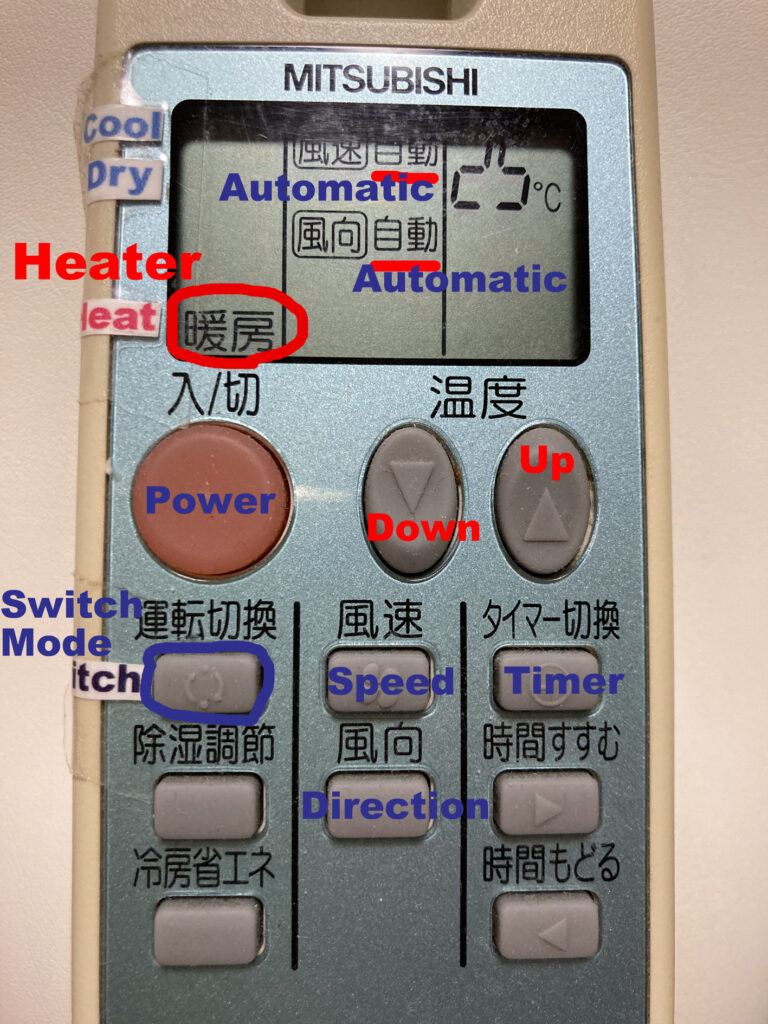 When you turn on the air conditioner, make sure all the windows are closed. If the windows are open, the room will never get warm or cool.
When you turn on the air conditioner, make sure all the windows are closed. If the windows are open, the room will never get warm or cool. Just press the Power (入/切) button and you don’t need to touch any other buttons except for the Temperature (温度) Up and Down buttons.
It is most efficient to leave the Wind Speed (風速) and Direction (風向) on automatic (自動).
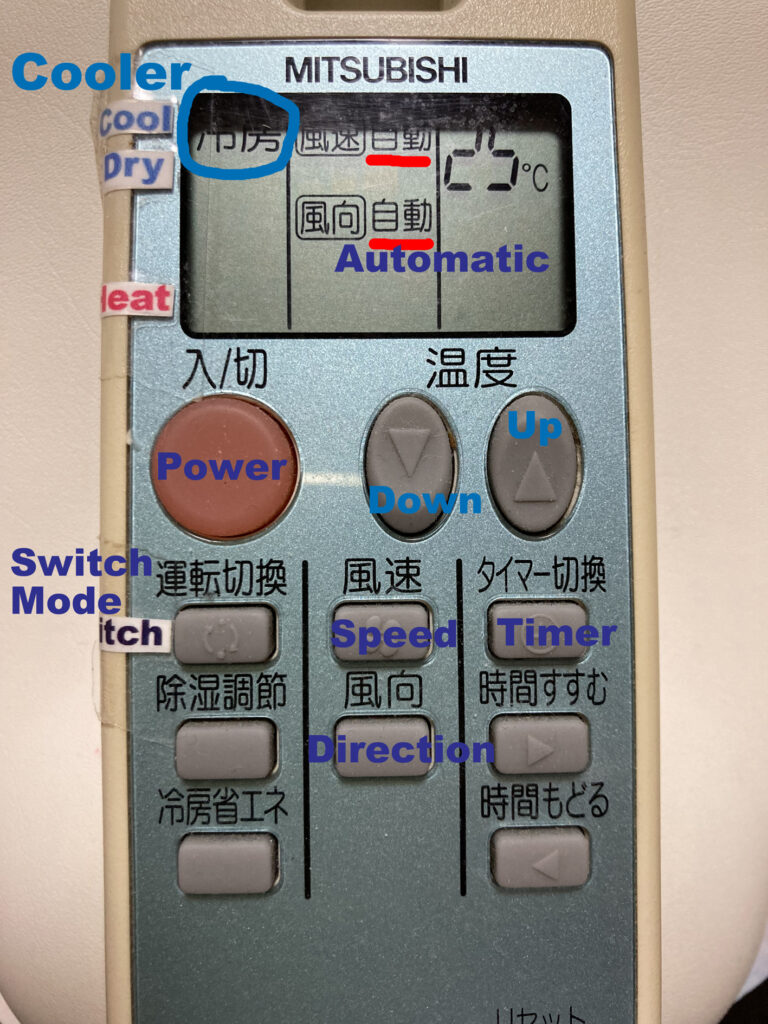 Each time you press Switch (運転切換) button, it switches between Cooler (冷房) / Dry (Dehumidification 除湿) /Heater (暖房).
Each time you press Switch (運転切換) button, it switches between Cooler (冷房) / Dry (Dehumidification 除湿) /Heater (暖房). Dry (Dehumidification 除湿) mode is the same as Cooler with a low degree of adjustment, so it is better to leave it on Cooler (冷房).
In summer, my recommendation is to start with 24 degrees, and then after an hour change it to 25 or 26 degrees.
In winter, my recommendation is to start with 22 degrees, and then after an hour change it to 21 or 20 degrees.
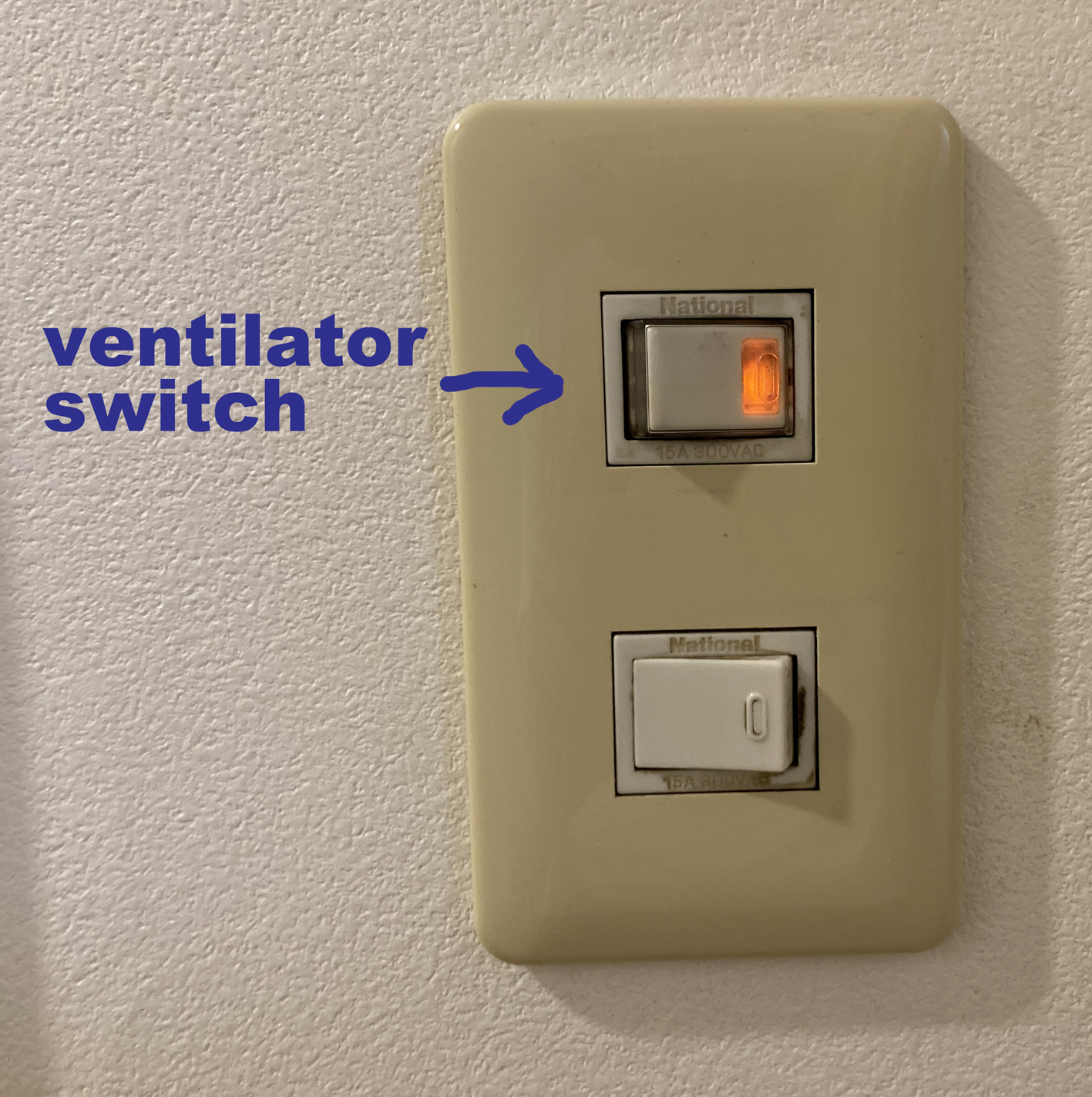 This is a ventilator switch that takes in outside air and expels indoor air outside, and the switches in the toilet and bathroom are linked. When the light is on, the ventilator is working. When the air conditioner is on, it will be more effective if you turn off the ventilator and close the windows. And when you turn on the ventilator, turn off the air conditioner and open the windows.
This is a ventilator switch that takes in outside air and expels indoor air outside, and the switches in the toilet and bathroom are linked. When the light is on, the ventilator is working. When the air conditioner is on, it will be more effective if you turn off the ventilator and close the windows. And when you turn on the ventilator, turn off the air conditioner and open the windows.3 smoke detectors and a carbon monoxide detector
Air Purifier Humidifier
HEPA filters arrest very fine particles effectively and enrich your spaces with fresh air. (The actual model may be different from the photo, please check the photo in each Airbnb listing page)
If you would like to use it as Humidifier, please do not put purified water, just use cold tap water without adding essences, perfumes, drugs or anything else.
Door Phone Video Intercom System
To watch TV in English
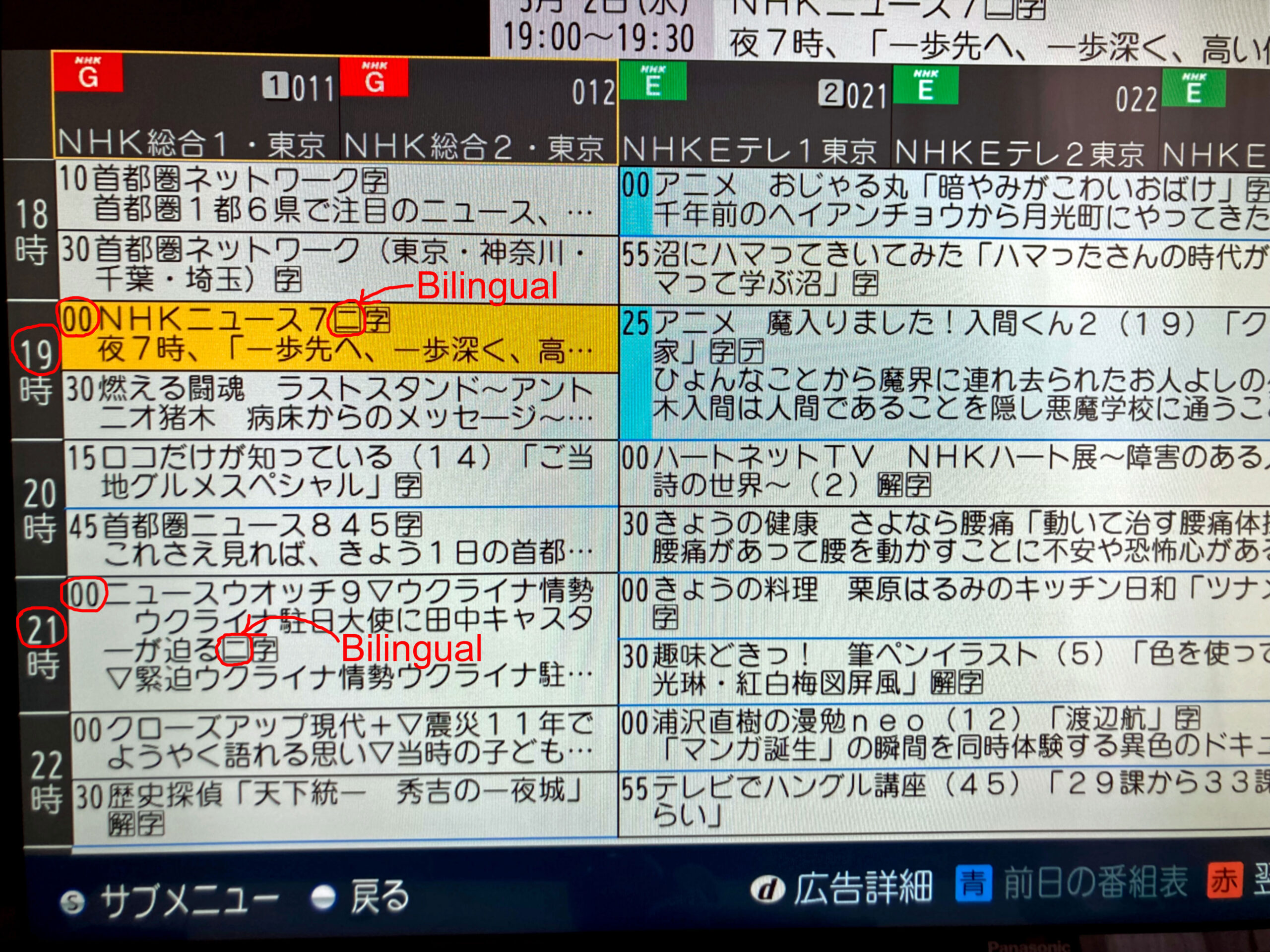 Some TV programs offer bilingual sound (English) like Channel 1 (NHK) news at 19:00 and 21:00. You can see the TV listings guide pushing 「番組表」 button.
Some TV programs offer bilingual sound (English) like Channel 1 (NHK) news at 19:00 and 21:00. You can see the TV listings guide pushing 「番組表」 button.
![]() 「二」 stands for “two”, “bilingual”.
「二」 stands for “two”, “bilingual”.
To switch the language to English:
Push 「音声切換」(switch sound to English or original language) button twice (日本語 Japanese → 英語 English).
Security System

SECOM 24 hours surveillance camera system is equipped in the building entrance. SECOM is the first and the number one security service company in Japan.